
By Andrew Bailes-Collins, head of product management, Ultimate TechnoGraphics, and technical officer, Ghent Workgroup
Digital embellishment is a really hot topic in the world of printing and finishing these days – and with good reason. The ability to differentiate oneself from competitors and increase the services offered to potential or existing customers are reasons enough. But increasing margin and profitability on each printed piece makes an investment in digital embellishment a no-brainer for a lot of print service providers.
The return on investment is not always about the ability to offer digital embellishment as a service, but also in capturing costs that currently are incurred by outsourcing embellishment to third parties. It’s now totally feasible to bring embellishment technology in-house. Even labor is not an issue. After a training course, almost anybody can run a digital embellishment device – previous printing or prepress knowledge is not required.
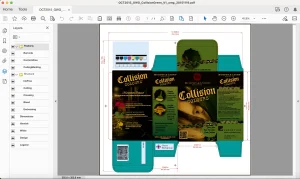
What is important, especially with regard to workflow efficiency, automation and capturing that increased margin, is making sure that customer-supplied PDF files are submitted correctly. Don’t eat into profitability by spending additional time in prepress fixing files to make them usable for embellishment!
The following information is part of a presentation I originally gave at Amplify Print in June 2022. It’s based on work done by the Ghent PDF Workgroup (www.gwg.org), which now is an ISO standard (ISO 19593-1). That standard provides the basis for the recommendations that follow, but certain parts of the specification have been ignored to focus on the specific requirements for digital embellishment and to provide some best practices that can be achieved with standard desktop applications like Adobe InDesign or Adobe Illustrator.
Different embellishment devices have different guidelines on how PDF files should be created, and different printing companies have different workflows and ways of handling embellishment files. But what follows are some recommendations for creating PDF files for embellishment that will work in any digital workflow scenario and also are applicable for analog embellishment techniques.
Workflow
There are two main workflow scenarios for handling PDF files for embellishment. The first is that the PDF file in its entirety is moved through the workflow, and the front end of the embellishment device can take the parts it needs from the PDF by utilizing PDF layers and ignoring the unneeded content. The second way of working is that the PDF file is broken down into several different PDF files – one for each required process. Think printing, cutting, varnish and foil, for example.
The optimal scenario would be that customer-created files could be received, pass quality control and then be imposed or nested, sometimes with PDF files from other customers, and then be output without any manual intervention, problems or correction.
The more likely situation is that received files require some degree of correction or editing, preferably automatically. But even that requires the incoming PDF files to already meet a certain quality and be created in a way that they are editable in the first place.
Object stack
When creating PDF files for print that are having embellishments added to them, creators should have a mindset that they are creating two separate jobs in one PDF file. They initially should create the design to be printed and then, on top of that, add the elements to be embellished. There are some recommendations on how to do that.
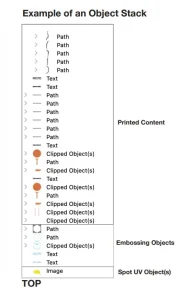
A PDF file contains what is called an “object stack.” This represents the stack of objects in the file, one object on top of the other. Some of these objects can be seen – like text, graphics and images – and some are not visible – like masks and forms and other content – that, all combined, make the PDF view and print as it was intended.
The objects in an object stack interact with each other by knocking out, overprinting or blending together using transparency effects, like “multiply.”
A basic rule for creating files for embellishment is that the embellishment objects should be at the top of the object stack. The objects that will be printed should be at the bottom of the object stack. There should be separate objects for printing and for embellishment – no object should do both!
The embellishment objects should overprint and not interact in any way with the objects to be printed that are underneath. There almost should be an invisible wall between the print objects and the embellishment objects. The embellishment objects should not knock out or use transparency effects at all. All of the embellishment objects should be able to be deleted, and the printed file remain unchanged in appearance.
Spot color separations
Spot color separations is a fundamental way of working; it’s a technique that pre-dates PDF and digital workflows.

In the case of embellishments, each object that needs the type of embellishment is colored with an overprinting spot color with a unique name that represents the embellishment it is for – emboss, spot varnish and foil, for example. There should be only one color separation for each embellishment type.
Some embellishment devices require strict separation naming conventions that describe the effect required, but these names easily can be corrected in preflight software or even in the embellishment device front-end software. Multi-color inks, such as CMYK+, that involve embellishment objects should be avoided at all costs. These will cause separation problems and require extra manual work to correct.
Typically, embellishment objects should be solid colors, 100% of the required spot color. The only exception to this would be objects that are going to utilize the “3D varnish” effects that some embellishment devices can produce. For these effects, tints are used to define the different levels of thickness of the varnish. This is the only case where tints should be used to define embellishment effects.
Layers in PDF
With the release of PDF version 1.5, layers – or to give them their correct name, optional content groups – became part of the PDF specification. Using them with production PDF files has become a common workflow practice. They especially are useful for complex files, such as packaging that contains not only print content, but also structural, cutting and finishing information. The use of layers also is recommended for PDF files containing embellishment – they are an addition to the use of color separations, not an alternative.
The use of layers starts in desktop design applications. Adobe Illustrator and InDesign, for example, both allow creators to work with layers, making the grouping, moving and hiding of objects very convenient for the designer. In desktop applications, a layer also represents the position in the object stack of the objects on it – this is not the case for PDF files as layers have a different purpose in PDFs.
In PDF files, layers mainly are used to show or hide objects in the PDF. As a result, they are extremely useful for soft proofing as a customer can turn the layers on and off to see the file with and without the embellishment objects. Even the free Adobe Acrobat Reader version supports the use of layers, so this approach is popular, easy and affordable.
One thing to know is that PDFs only support the use of layers in PDF version 1.5 and above, so when the customer is exporting a design with layers to a PDF, the correct PDF version must be selected or the layers will be flattened on export. If the customer specifies the PDF/X ISO standard for incoming PDF files, then PDF/X1a or PDF/X-3 will not be suitable. They do not support layers. The customer must request a PDF/X-4 file or higher.
Potential pitfalls
If a customer is working with images and wishes to pick out parts of an image with embellishment, then it is likely being done with an application like Adobe Photoshop. The temptation when doing this is that the customer will save the file as one CMYK+ image. This is not what production wants.
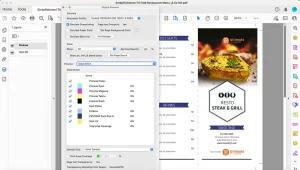
What is required is that the customer makes two images – one for the print and one for the embellishment – and combines them in the page layout application with the embellishment file overprinting the printing one. This approach means the PDF file can be separated properly and will work correctly with layers. With the layered approach, the entire object is assigned to a layer. It is not possible to put just parts of an image on a layer. Hence the need for a separate image for embellishment.
Another thing to watch with images is that they have hard edges. Soft, feathered edges do not work well with embellishment. Images also should have a good resolution, especially if they contain fine elements like text or thin lines.
White knockout
I talked a little before about knockout and overprint. In PDF, when an object overlaps another object, the default behavior is that the uppermost object knocks through all objects underneath it. This can be used in a design to create certain effects. For example, it may be desirable for a foil or varnish to sit directly on the substrate, not on any ink or toner. Allowing it to knock out everything underneath it will achieve that effect.
In such a situation, it would be easy to create the knockout effect simply by using the embellishment object as a knockout, but that is not the correct way to do it. Remember that the print design still should remain intact if the embellishment objects are removed, and there should be no interaction between the printing objects and the embellishment ones.
The correct approach is that the designer should create an additional white printing object that creates the knockout needed, rather than relying on any embellishment objects to do that.
There is a trick for times when the designer actually requires embellishment objects to knock out each other. If they are overprinting each other, how can that be achieved? The trick is to use a 0% tint of the overprinting embellishment separation color. Using that approach, the 0% color gives the visual appearance of a knockout white hole, while still overprinting the other objects beneath it.
Future
In the future, there are several things that would help aid the adoption of embellishment by the design community. The first would be to make it easier to create embellishments when designing a job, and by this, I mean in the desktop design applications. If tools were available to make visualizing and creating embellishment designs easier, I think that would help adoption.
In addition, within the packaging community, there is increased adoption of the ISO processing steps standard (ISO 19593-1) by software vendors. Packaging files can be extremely complex and difficult to communicate about and automate, especially internationally. This standard encourages the use of special layers in PDF files, but the clever part is that there is metadata attached to each layer that the user cannot see. This metadata identifies the layer, so any software can read it and know what the objects on the layer are meant to be. They could be the dieline, the emboss, the foil or any one of many other finishing or embellishment processes. The name of the layer itself actually becomes irrelevant as it’s no longer needed for the production of the job.
This standard provides a standard way of working, creating PDF files and supplying PDF files, which improves communication and increases the opportunity for automation.
For this to happen requires the ability for designers to implement this standard during the creation of the job. This means the functionality has to be available to support it in the desktop applications, and it must be easy to use. To support the complete production chain, the standard also has to be adopted by the finishing and embellishment manufacturers. It’s already included in the Rips/DFEs from Adobe and Global Graphics that drive print engines, and the Ghent Workgroup already has been working on this topic, creating preflight standards and defining best practices to support the standard and help drive its adoption.
It remains to be seen if this standard will be able to make the jump from the prepress arena into finishing, but it would be hugely beneficial to the industry if it could. If interested in more information on this topic, a white paper about it can be downloaded at www.gwg.org/technical-specifications/processing-steps.
Andrew Bailes-Collins is the head of product management at Ultimate TechnoGraphics, a leader in imposition and finishing automation software based in Montreal, Canada. He also is the technical officer of the Ghent Workgroup and an evangelist of PDF best practices, standards and automation, with over 40 years of experience in the printing industry.

