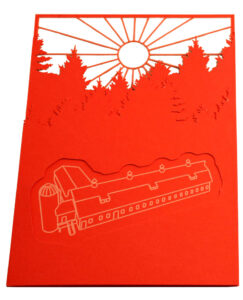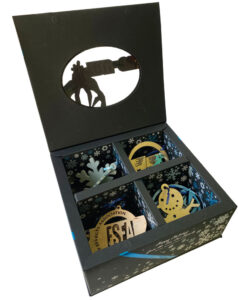By Liz Stevens, writer, PostPress
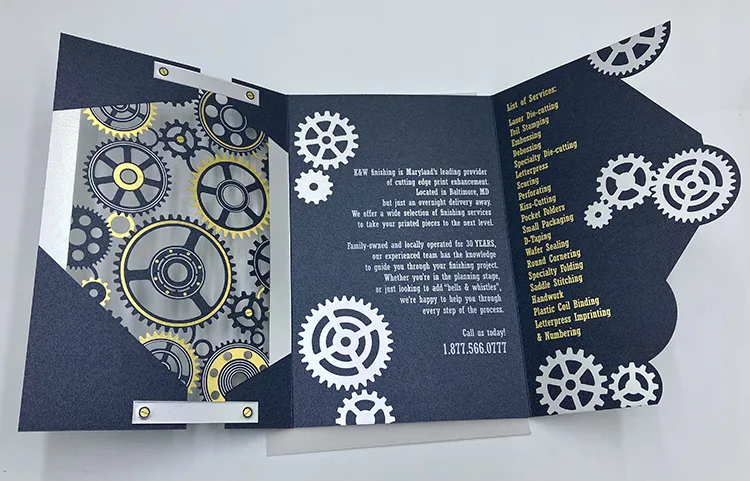
K & W Finishing, Inc., Baltimore, Maryland, earned the gold award for best use of foil/embossing – business card/stationery and the bronze award for best use of laser cutting (decorative) in this year’s FSEA Gold Leaf Awards. The company’s entry was a set – a business card and a capabilities brochure. The set features a warm, dark gray cover stock with fine gold and silver intermeshed gears amid plenty of negative space, and with further embellishment in gold, silver, white and burgundy. The pieces feature precise foil stamping and extensive intricate precision laser cutting. Judicious embossing adds a subtle haptic effect. Jordan Levine, customer service rep/account manager, filled PostPress in on details of the project.
The company created the brochure as something tactile as a visitor’s take away or a leave behind when K & W attends meetings. The brochure was designed to highlight the company’s array of finishing services. “We used a graphic design firm that was recommended by one of our customers,” Levine explained, “and let the designer have creative freedom with the design while focusing on our business. After visiting our shop, the designer decided to focus on the industrial machinery aspect of what we do, taking care to make the design very artistic and to use four colors that could be foiled (white, gold, silver and K & W burgundy), plus embossing and laser diecutting.” The business card was created later, after the company saw the great reaction to the brochure. “At the time,” said Levine, “we had a fairly plain business card that featured our branded colors in print on nice card stock, but aside from scoring and folding, it didn’t show off the kind of special finishing that we can produce.”
Levine described the step-by-step of production for the brochure. “First, we chose a graphic designer, had that individual visit our shop and later approved the design offered,” Levine said. “We picked out a Gruppo Stardream cover stock in a nice darkish gray with a shimmery pearlescent metallic finish; along with burgundy, dark gray is one of our brand colors. We did not use printing for these pieces – only stamping and diecutting.”
The graphic designer used timeless typefaces – including the K & W brand’s sans serif and a very readable serif font that looks good in white foil – that were above the point requirement for creating stamp dies. “The designer also did a great job of thinking in three dimensions with the final product in mind,” Levine explained. “The brochure has laser diecut elements that overlay on top of each other, almost like a pop up (which we do a lot of on the laser.) The business card uses the same set of elements, simplified, but still using multiple levels of graphics that fold on top of each other.”
The company purposely chose to not use print on brochures or business cards. “We thought it would be great,” said Levine, “to focus on the finishing aspect in both pieces.” The design features a mix of metallic and pigment foils to convey brand identity. “We used Kurz Luxor alufin matte silver,” Levine said, “which is good for readability as it’s not too reflective. It has a nice metallic effect that emphasizes our industrial machines, yet it feels classy.”
“Once in production,” said Levine, “we stamped the brochures using copper dies, letterpress – scored them and used laser for the diecuts. The brochure also has a very cool embossed element that looks like a strip of metal with screws, joining two parts of the card. It almost looks like a piece of machinery. And the brochure features razor thin but still structurally sound laser cut negative space.”
K & W used one of its Kluge presses for stamping. “We stamped multiple-up and were spinning the sheet ‘work and turn’ basically,” Levine explained, “so it didn’t need more than one makeready for each color. Next, we letterpress scored and then laser diecut. These pieces combine work made with a 100-year-old machine with work done using one of the most cutting-edge pieces of technology in the 21st century! Lastly, we hand-folded the pieces and packaged the brochures in a lovely translucent envelope of Glama Natural.”
The cutting-edge equipment that Levine refers to is a PaperOne 5000 laser system made by SEI. “We have been early pioneers in sheetfed laser diecutting,” Levine said, “bringing in the first SEI laser system in the country – and still one of the only systems in the country – to be operated by experienced print finishers. Some people have trepidation with the laser, as they may have had bad experiences with a laser company. We were finishers first, and we know what it takes to make something as high quality and efficient as it can possibly be.”
Levine said that there were challenges to overcome during production of these pieces, but nothing beyond K & W’s capabilities. “Stamping four separate colors, plus diecutting and scoring, is a pretty cumbersome task, but it’s a challenge that our press operators take in stride,” he said. “And when you’re showing off what you do, it’s no time for half measures. Greg Ruby, one of our press operators, dialed in the temp on the heat just right to get the white of the type to stick while not filling in small details. And it was the same thing with applying pressure; hitting as light as possible while getting everything to come through clearly.” Registration for these pieces was critical because they were not only four color, but front and back on each side of the sheet. “Rule ups were made,” Levine said, “and Greg would take sheets to the laser to run a quick test, making sure the registration was perfect on all colors. We got strip dies made of the different names for the gold layer of the business cards, so we could basically run them all at the same time or, at the most, with two makereadies.”
The thoughtful design, the choice of paper stock and foil colors, and the careful attention during production really paid off for K & W. “We get great reactions to the brochure and business card,” said Levine. “It’s nice to have the brochure for times when that is appropriate, but also to have a mini brochure in our business cards for other times. We made the business cards with our company’s website, address and names and email addresses for each of K & W’s employees. Inside the folded card is a list of our current services.” Levine said that potential customers benefit by leaving the K & W shop with something they can hold in their hands. “The meeting/tour/handshake and conversation may be the first impression,” he said, “but for a lasting impression a brochure or a card – something so special that it is hard to throw away – is something they may keep around to show colleagues and customers.”
K & W features a video of the laser diecutting process for the brochure on its website home page. “This machine running is one of the things we love to show visitors,” said Levine, “and having them come away with a physically lasered piece to feel and think about later is wonderful. The effect of this process is literally burned into the finished product.”
For more information, visit www.kwfinishing.com.