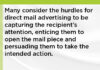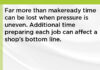The Official Publication of the Foil & Specialty Effects Association
785.271.5801 | Peterson Media Group | publish@petersonmediagroup.com
2150 SW Westport Dr., Suite 501, Topeka, KS 66614
785.271.5801 | Peterson Media Group | publish@petersonmediagroup.com
2150 SW Westport Dr., Suite 501, Topeka, KS 66614
© 2022 - All Rights Reserved - Peterson Media Group