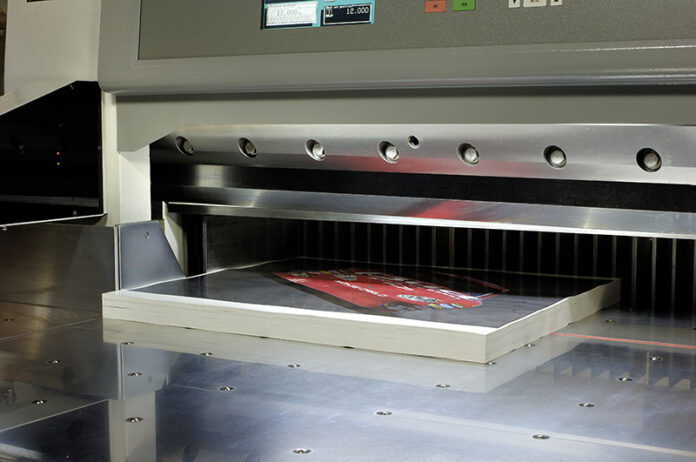by: Jen Clark
Dull blades cause cutting problems, and so do poor maintenance, lack of proper operator training and insufficient knowledge of safety procedures. Bruce Peterson knows this. The self-proclaimed “Cutter Doctor,” who also happens to be president and CEO of Colter & Peterson, Inc., Paterson, NJ, knows a thing or two about paper cutters. He said most cutter problems fall into one of three areas: dull blades; dirty, run-down and poorly maintained equipment; and poor operator training coupled with a lack of safety awareness. “Most of these are maintenance/management related issues,” he said. “If you pay attention to your machine, you’ll hear or see small problems and you can alert a technician to them before they get to be big issues.”
Peterson says “Cutter Common Sense” can go a long way to keeping an operation running smoothly. These are things he has learned over his nearly 40 years in the paper cutting industry.
Regular Maintenance Can Reduce Production Issues
Neglecting the blades on paper cutters can damage product and lead to costly reruns. “The stresses a dull blade places on a paper cutter are astronomical,” Peterson said. “It smashes material instead of cutting. It is an easy problem to solve – just keep the blade sharp.” The five early warning signs of a dull knife include a rough or chipped cutting edge; a banging sound when cutting through a pile; the cut material sticks together; the cut edge is ridged or turned down; and inaccuracies in cutting, like overcuts and undercuts.
Peterson recommends changing blades every 40 hours of cutting. “When I go back (to a client) a year after installing a new blade and the edge is more like a round pipe, I know they aren’t being sharpened properly. All machines today have cut counters. You can see how many cuts you get out of a blade. Clients may find if they change the blade every 40 hours or approximately every 4,000 cuts, they are changing the blade in advance of it getting very dull, before it damages material or the machine.”
Basic lubrication keeps a cutting machine running smoothly. Much like a car, the machine’s oil and filters should be changed every 2,000 hours of use, he said. “People often don’t pick up an oil can and lubricate according to schedule. If you don’t change the oil, it loses viscosity and breaks down. The machine won’t work properly.”
Regardless of the machine’s age, keeping it and the area around it clean also is important, Peterson said. Oil on the floor can lead to costly operator injuries. If there’s dirt on the machine, clean it up. “It’s about taking pride in your operation. Do a visual inspection every couple of weeks,” he suggested. “If you hear something that doesn’t sound right, that’s the time to say something. Don’t wait until a bearing shatters and breaks something else.”
Operator training is another area of concern for Peterson. In the past, cutter operators were craftsmen who spent all of their time at one machine. They knew the nuances of their machine and when things weren’t working right. Over the years, “the level of training has been reduced,” he said. “There’s less of a connection to the machine. Thirty years ago, operators would consider it ‘their machine…their baby.’ They’d take care of it, and they knew when something wasn’t right. Now, operators have a lower degree of training, are moved from machine to machine and rarely handle maintenance. It’s a different philosophy that drives down the ability of the machine to perform.”
Proper Technique Increases Quality, Safety
Operators also should use proper cutting techniques. Depending on the type of paper being cut, operators should set the machine to the right clamping pressure. “But there’s a paradox,” Peterson said. “The softer the paper is the more clamp pressure you need; the harder the paper, the less clamp pressure is required. Some people never adjust clamp pressure and that leads to cutting issues. In addition, every printed sheet has a guide and gripper edge,” he said. “You have to insert it into the machine properly, use the correct pressure and program the machine properly.”
Safety is another area of concern. The guillotine cutters of today are safer than in the past. Non-repeat devices, dual two-hand/hold knife actuation and infrared safety light barriers help ensure the powerful blade cuts nothing but the intended material, he said. Workplace safety is a crucial concern, since injuries can cause significant losses in both physical and financial terms.
When it comes to safety, there are two distinct areas of concern: avoiding Cumulative Trauma Disorders (CTDs) and avoiding injuries that occur while operating the cutter. Studies have shown operators spend only 1/3 of their time cutting, while their remaining work hours are devoted to moving material. To avoid or reduce the occurrence of CTDs, Peterson recommends the following: combining modern technology, equipment and work processes to reduce strain on operators; analyzing the cutting operation to identify areas needing improvement; automating workflow as much as possible; eliminating risk factors; and finding ways to make the overall cutting operation more ergonomic.
While safety has come a long way, injuries still happen. “Clamps have been responsible for most of the accidents on paper cutters, but they are not the only culprits,” he said. “The action of paper cutting has always been, and will always be, a safety concern.”
Peterson offered seven tips for reducing cutter operation-related injuries:
- Every paper cutter installation should conform to the latest industry standards.
- When possible, install an effective cut line clamp system to show where the knife is going to cut without lowering the clamp.
- Use push-outs or “ream ejects” in the cutting program.
- Ensure the cutter has a two hand start/two hand hold system with an anti-tie down circuit.
- Always use a jogging block when placing hands under the clamp to side jog material.
- Check that the cutter has sufficient back up (redundancy) to ensure safety will be maintained if something goes wrong.
- Ensure proper installation of safety bolts and/or latches to back up the clutch/brake (or hydraulic ram) and prevent the knife from making an unintended cycle.
Fixing these common cutter issues before they become problems should be part of normal operational policies. “Companies should perform regular maintenance, put more time and effort into operator training and set up a plan to change blades depending on the usage of the machine,” he said. “Every plant manager should study the risk and costs of operator injury when deciding between operating an older machine and upgrading to a newer one together with paper handling equipment.”
Equipment Suppliers Offer Expert Advice
Equipment suppliers, Peterson said, can be a great resource for advice. “They take a consultative approach in applying solutions and often prove to be the best source of advice on upgrading cutting operations.”
At Colter & Peterson, giving advice is a cornerstone of its business. About a year ago, Peterson said the idea for the “Cutter Doctor” came up. “It was a marketing idea – a way to get people to ask questions and get answers to the problems they may have.” Through a new website, www.cutterdoctor.com, Peterson and a variety of individuals with expertise in specific areas of paper cutting, paper handling and the printing industry offer tips about improving operations.
Some manufacturers require payment to ask questions, he said. “One of the first things they say when you call is ‘What’s your name and credit card number?’. We’re trying as best as we can to answer questions about paper cutters. We’re comfortable talking about any kind of paper cutter that a customer may have. It’s what we know. We try to help.”
Since 1932, Colter & Peterson has serviced, repaired and rebuilt all types of paper cutters from 20″ to 112″ in size, including Harris-Seybold, Dexter-Lawson, Polar, Wohlenberg, Challenge, Schneider, Prism and Saber. The company, known as Hagman & Peterson in its early days, operates out of multiple facilities in three states. In addition to selling its own Prism and Saber paper cutters, Colter & Peterson also supplies paper handling equipment, parts, service, retrofit computers and safety upgrades for most makes and models of paper cutters. For more information, visit www.cutterdoctor.com.